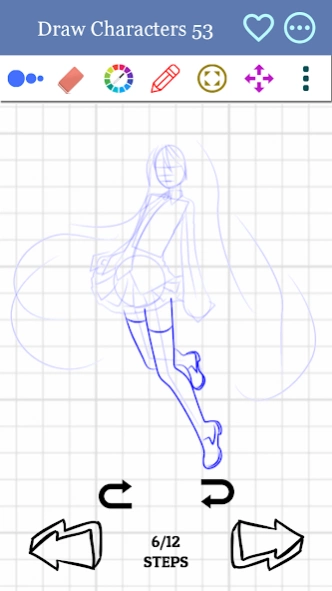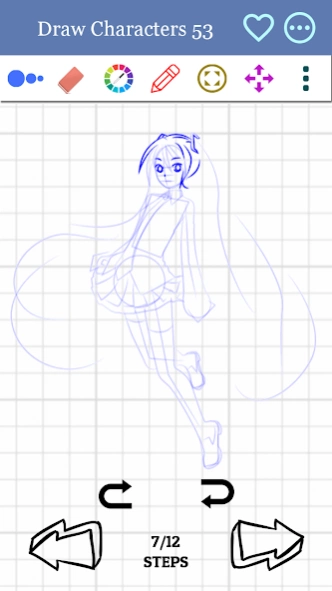How to Draw Vocaloid Miku 1.2
Free Version
Publisher Description
How to Draw Vocaloid Miku - Learn how to draw Vocaloid Miku Characters in simple and easy steps
The Unofficial Fan App for Vocaloid drawing - made by fans for all of the fans out there.
Now you can draw your favorite Vocaloid characters.
Express yourself with awesome Vocaloid Miku drawing tutorial that are always up to date.
How to Draw Vocaloid Miku Characters is a app where even non professional can learn to draw Vocaloid with our step by step guide. Each Characters has 5 to 15 steps to complete. you can also use tools to draw characters within app, tools like pencil,eraser,move,zoom,color and more.
This application helps users to draw different kinds of Vocaloid Characters. The program shows step by step drawing for each image. You don't need any special skills it’s self-teaching.
How to Draw Vocaloid Miku Characters is a free Drawing Book for everyone, that provides image to show you detailed steps of Characters drawings, which help you learn to draw easily like you are watching a real artist drawing easy drawings, who is step by step drawing stuffs in an Art Class, enabling the most immersive painting experience possible.
Do you want to learn how to draw Vocaloid using basic, easy-to-learn techniques? Here is an easy Vocaloid Characters drawing tutorial, A drawing board and pencil is all you need.
Fatures:
- Stunning UI Design
- Step by step guide for all Vocaloid Characters
- Display with GRID style: be able to see lots of characters on one screen
- Zoom In/Out: essential functionality for drawing
- Collected a lot of various characters lessons
About How to Draw Vocaloid Miku
How to Draw Vocaloid Miku is a free app for Android published in the Teaching & Training Tools list of apps, part of Education.
The company that develops How to Draw Vocaloid Miku is donostick. The latest version released by its developer is 1.2.
To install How to Draw Vocaloid Miku on your Android device, just click the green Continue To App button above to start the installation process. The app is listed on our website since 2023-07-20 and was downloaded 2 times. We have already checked if the download link is safe, however for your own protection we recommend that you scan the downloaded app with your antivirus. Your antivirus may detect the How to Draw Vocaloid Miku as malware as malware if the download link to net.budipradono.howtodrawvocaloidmiku is broken.
How to install How to Draw Vocaloid Miku on your Android device:
- Click on the Continue To App button on our website. This will redirect you to Google Play.
- Once the How to Draw Vocaloid Miku is shown in the Google Play listing of your Android device, you can start its download and installation. Tap on the Install button located below the search bar and to the right of the app icon.
- A pop-up window with the permissions required by How to Draw Vocaloid Miku will be shown. Click on Accept to continue the process.
- How to Draw Vocaloid Miku will be downloaded onto your device, displaying a progress. Once the download completes, the installation will start and you'll get a notification after the installation is finished.